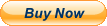Product Features👍💯40 Millimeter Speaker Driver: Enjoy clear and crisp sound with anivia over-ear headphones. Equipped with neodymium magnets and a 40-millimeter speaker driver, these headphones deliver rich bass, clear vocal and stereo Hi-Fi level sound.
👍💯Comfortable Wearing Experience: Soft memory over-ear earpads and padded earpads are designed for maximum wearing comfort and dissipate pressure on your ears.
👍💯Built-in Microphone: Enjoy a completely hands-free listening experience with a microphone built into the headset for high-definition calls; it is convenience to control the microphone from your headset with built-in control.
👍💯Stretchable Headband: Stretchable headband allows you to find the perfect fit without constraint. With the ultra-soft ear cushions and adjustable headband, these over-ear headsets provide you with amazing long-time wearing comfort.
👍💯Gold Plated 3.5mm plug: Stereo bass headphone with excellent sound effect, gold plated pin 3.5mm plug compatible with all 3.5mm jack devices. Such as PC,Smartphone,PS4,Xbox One and so on.
👍💯Volume Adjustment Button: Slide the adjustment button to adjust the volume freely.
👍💯1.9m Braiding Cord: An extra-long, Premium 1.9m braiding cord, that doesn’t tangle or kink, supports a wide range of devices like cell phones, computers, laptops, MP3, and MP4 players other 3.5mm audio jack devices for the gym, listening to music and games.How To Use
- 👏👏Instruction :
[PC]:
1. Connect the 3.5 mm plug of the headset to the 3.5mm splitter adapter (Not included) into audio input and microphone input separately of your PC/Laptop. (It can be used for PC without an adapter cable, but only for listening, the microphone function is not available.)
[PS4]:
1. Insert 3.5mm plug cable into the console
2. Long press ps4 button and enter system settings
3. The setting steps are choice \"PERIPHERAL MACHINES\", \"ADJUST SOUND AND DEVICES\", \"OUTPUT TO THE HEADPHONES\", Finally change it to \"All audio\".
[Xbox One]:
1. If your Xbox one controller has a 3.5mm audio interface, plug it in directly to use the gaming headset.
2. If your Xbox One does not have a 3.5mm audio interface, you need a Microsoft Adapter (not included).
Note
- 🔔🔔Attention: Make sure all connections are free of errors before use
Product SpecificationTypeWired Over Ear OhmsWired ControlSupportPackage Included
- 🎁1 x Wired Gaming Headset
- 🎁1 x User Manual
Location DescriptionTo improve your buying experience and ensure fast delivery, Your order will be shipped from the warehouse located in either new jersey or california that is closest to your address. If you have any questions, Please contact us. Thank you for your support !