 When you click on links to various merchants on this site and make a purchase, this can result in this site earning a commission. Affiliate programs and affiliations include, but are not limited to, the eBay Partner Network. When you click on links to various merchants on this site and make a purchase, this can result in this site earning a commission. Affiliate programs and affiliations include, but are not limited to, the eBay Partner Network.
DESCRIPTIONPAYMENTSHIPPINGRETURN POLICYCONTACT US Shop CategoryStore Home Label Printer POS Terminal/PDA 80mm Receipt Printer 58mm Mobile Printer Document Scanner Barcode Scanner Thermal Paper Stand Holder Scale Bluetooth Label Printer OtherHot Item 500/1000/2000 Fanfold 4x6 Thermal Shipping Labels for Zebra Rollo MUNBYN Printer USD 20.99 MUNBYN Thermal Shipping Label Printer for UPS USPS FedEx Etsy Amazon PayPal USD 59.99 MUNBYN 900 DPI Document Photo Scanner A4 Portable Scan to PDF JPG w 16GB SD Card USD 24.99 500 4x6'' Fanfold/Roll Thermal Shipping Labels / Label Holder for Label Printer USD 21.99 MUNBYN Thermal Shipping Label Printer Cheap Printer for UPS USPS FedEx Etsy USD 64.99 Excellent Delivery Help & InfoPayment PolicyShipping PolicyReturn PolicyFAQAbout UsNew List Item MUNBYN Android 10.0 Barcode Scanner 5.7-inch PDA 2D/1D Handheld Mobile Computer USD 349.99 MUNBYN 130B Bluetooth Label Printer 4x6 Thermal Shipping Label for USPS UPS Etsy USD 79.99 MUNBYN 4x6 Thermal Shipping Label Printer 500 Barcode Labels for USPS UPS FedEx USD 69.99 MUNBYN Portable Bluetooth A4 Printer Inkless Thermal Printer for Android iOS PC USD 99.99 MUNBYN Bluetooth USB 4x6 Thermal Shipping Label Printer /500 Labels/Holder/Scale USD 169.99 MUNBYN Portable Printer ITP01, Bluetooth Thermal Printer for Travel, Support 8.5x11 US Letter & A4 Paper, Compatible with Mobile Phone & Laptop Features: - ⚡【Portable & Efficient】The portable printer is compact and portable, with a total weight of 658g = a bottle of mineral water, which can easily fit in a handbag or briefcase. Suitable for business trips, school, car and other mobile scenarios, print anytime and anywhere. You can easily handle official documents, shipping labels, design drawings and exam documents on the spot.
- ⚡【More Printing Options】The A4 portable printer has a built-in stopper to adjust the paper slot width, which can be flexibly switched to print on thermal paper of 216mm/210mm/107mm/77mm/57mm (US letter/A4/4"/3"/2") width. Also supports rolls and folding paper.
- ⚡【All in One Printer】The thermal printer supports Bluetooth connection for IOS and Android phones, and supports USB connection for Windows 7-11. Connecting quickly and works right out of the box! The portable thermal printer is equipped with a wide range of file formats, Word, Excel, PPT, TXT, JPG. The Print App also supports template printing and photo printing. One printer to create multiple values.
- ⚡【More Cost-Effective】The portable printer uses advanced thermal printing technology without the cost of ink, toner and ribbon of traditional printers, and comes with a roll of A4 thermal paper, saving you at least 50% of the money.
- ⚡【Important Notes】If you are connecting our printer to the Macbook, you need to use the data cable included in the packaging along with an A-to-C adapter or docking station. And you can download the driver from the user manual or the official
- Brand: MUNBYN
- Printing Technology: Thermal
- Color: Pink,Gray,Green
- Printer Output: Monochrome(Black&White)
- Max Printspeed: 230
- Sheet Size: A4/A5/B5/US Letter/Legal/2"/3"/4" Inches
- Connectivity Technology: USB for PC, Bluetooth for mobile phone, tablet
- Operating System: Windows, MacOS, Android,iOS
- Recommended Uses: Office, Travel, Home, Mobile Office
- Item Size: 10.4*1.8 inch
- Item Weight:1.45lb
- Input: 5V 2A
- Charging time: 3H
- Usage time: 10-14 in the box:
1 x Portable Printer
1 x A4 Roll Thermal Paper
1 x USB-C Cable
1 x User ManualPhone Printing Step 1:Search (Peripage) and download in Google Play or APP Store. PC Printing Step 1:Connect the printer to computer with the Type-C date cable.(Macbook needs to use the A-to-C adapter) Step 2:Visit the official website to download and install printer driver. Step 3:When printing the required documents,select the printer to print.
PaymentShippingReturnsContact Us [ Policy: The above tab label style can be modified in left Basic - Footer Policy section.
And this area is the details contents of your policies. You can add a banner for this policy as header and add text descriptions here. The text descriptions can be different Font Size, Font Color, Style and even graphics and icons are also accepted. ] [ Shipping: This is the contents of your Shipping. You can add a banner for this Shipping as header and add text descriptions here. The text descriptions can be different Font Size, Font Color, Style and even graphics and icons are also accepted. ] [ Return: This is the contents of your Return. You can add a banner for this Return as header and add text descriptions here. The text descriptions can be different Font Size, Font Color, Style and even graphics and icons are also accepted. ] [ Contact Us: This is the contents of your Contact Us. You can add a banner for this Contact Us as header and add text descriptions here. The text descriptions can be different Font Size, Font Color, Style and even graphics and icons are also accepted. ]
All rights reserved.
On Sep 13, 2023 at 20:08:17 PDT, seller added the following information:
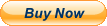
|
|