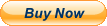ORICO 2 Bay USB 3.1 GEN2 to NVMe Hard Drive Docking Station with One-Key Offline Clone
ORICO NVMe M.2 dual hard drive dock can turn an M Key NVMe PCIe SSD into an external drive. When connected to a computer, it can recognize two SSD cards at the same time, supporting a single disk up to 2TB.
Model:ORICO-M2P2-C3-C
Transfer Rate:USB3.1 10Gbps
Capacity:Support 2TB SSD(4TB Max)
Systems:Windows / Mac / Linux
Main Features:
【ONE-KEY Offline Clone】This dual-slot hard drive enclosure can not only be used as an external NVME SSD to expand your storage capacity, but also can be used for offline backup. No need to connect to a PC, just plug in and press the start button then you can back up your important data. LED indicator can monitor the SSDs' clone progress at any time. Note: please back up the data on the target disk before cloning to avoid losing important data.
【10Gbps High Speed M.2 NVMe/SATA Enclosure】When using NVMe SSD, the transmission rate is 10Gbps and the read and write speed is 1000MB/s. When using M.2 SATA SSD, the transmission rate is 5Gbps, and the reading and writing speed is 450MB/s.
【10Gbps High Speed】ORICO USB 3.1 Gen2 hard disk docking station is equipped with C to C cable and C to A cable, giving you more choices. The fastest transmission speed can reach about 1000MB/S with C to C cable and about 500MB/S with C to A cable. At the same time, it supports UASP acceleration protocol which can make your NVME SSDs run more quickly and stably.
【Improve Heat Dissipation】This PWDM2 NVMe usb adapter is equipped with a professional Heatsink -cooling vest. With the thermal silicone and aluminum shell, quickly heat dissipation.
【Toolless Design】M2 adapter allows you to easily install the M.2 SATA SSD and M.2 NMVE SSD without tools. Open and lock the case with one click to prevent SSD from slipping out.
Wide Compatibility
ORICO external drive docking station specially designed for M Key M.2 NVME PCIe SSD of 2242/ 2260/ 2280/22110, up to 4TB.
* Do not support NGFF SATA based B-Key and M&B-Key M.2 SSD, M.2 PCIe AHCI SSD, mSATA SSD or any SSD from Mac.
LED Indicator
ORICO external drive docking station with blue indicator can show you the copy progress(25% -50% -75% -100%), and when the copy complete the indicator light turns on. You can learn the working status of this dual- drive bay easily.
Tool-Free Installation
ORICO NVMe M.2 hard drive enclosure allows users to insert NVMe M.2 devices directly, No mounting screws or attachments are necessary. Very convenient for those who have multiple NVMe M.2 SSDs that need to be frequently re-connected or used in the short run.
One Click Clone Operation Procedure
STEP 1
Insert the original disk and the target disk into the hard disk slots, the target disk capacity should LARGER than the original disk capacity.
NOTE: Copying does not intelligently identify the data on the hard disk. Copying is a full-to-one cloning method, so please back up the data on the target disk before copying to avoid loss of important data.
STEP 2
Connect the power adapter to the tool-free dual hard drive dock.
NOTE: Before connecting the power adapter, you need to make sure the USB cable is unplugged and not connected to the USB interface of the PC.
STEP 3
Press and hold the clone button, then press the power switch to turn on the power (at this time, keep pressing the START button and not let go), waiting for 10-15 seconds, the blue lights are all on. Still keep holding the clone button for 5 seconds and let go, the clone will begin. The indicator light will show the copy progress (25% -50% -75% -100%). When the clone is completed, the 4 LED lights will always be on.
NOTE: If there is a bad sector in the SSD, copying may stop. Scan the SSD once before copying to make sure there are no bad sectors.
Warm Tips:
1. This external drive docking station support all 2242/ 2260/ 2280/22110 PCIe NVMe M.2 SSD of M-Key, SATA-based B Key & (B+M) Key M.2 SSD, PCIe AHCI SSD or any SSD from Mac are not supported.
2. It's normal that the aluminum case heats up, for the high-speed NVMe M.2 drives generate much heat while working. Do not touch the SSD during operation.
3. For the brand new SSD drive, it may not find the drive, because the brand new SSD drive should be formatted before first time using. And also need to make the SSD drive partition.
4. To get the 10Gbps data transmission rate, the USB 3.1 interface on your PC should be USB 3.1 Gen 2. Some PCs only come with USB 3.1 Gen1 whose max speed is 5Gbps.
5. Cloning is completed, target disk will enter the offline mode, in offline mode, the disk cannot be recognized when the PC is connected with the USB cable. Therefore, you should select online mode manually: right-click (computer/my computer/this computer) to select management, then select disk management in the popup dialog box, and you will see a disk in the offline state, then right-click it to choose the online mode.a